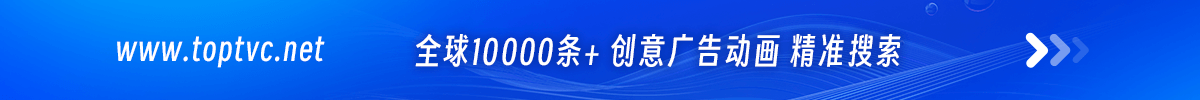Aescripts True Comp Duplicator v3.9.11可以直接复制合成里面的子合成,相同合成效果也不会相互影响,可独立修改不同的效果,创建完整复制层次结构合成副本,包括子组件。如果一个合成被多次使用,则该合成仅被复制一次,并且所有其余引用都指向第一个重复。如果这些项目在项目面板中按特殊的文件夹层次结构排列,则该文件夹层次结构将为重复的项目保留或复制(取决于用户的喜好)。经常修改AE模板的同学推荐使用这个AE脚本。
Aecripts true comp duplicator v3.9.11 can directly copy the sub synthesis in the synthesis, and the same synthesis effect will not affect each other, and can independently modify different effects to create a full replication hierarchy synthesis copy, including sub components. If a composite is used more than once, it is copied only once, and all remaining references point to the first duplicate. If the items are arranged in a special folder hierarchy in the item panel, the folder hierarchy is retained or copied for duplicate items, depending on your preferences. This AE script is recommended by students who often modify the AE template.
支持Win/Mac:After Effects 2020,CC 2019, CC 2018, CC 2017, CC 2015.3, CC 2015, CC 2014, CC, CS6, CS5.5, CS5, CS4, CS3
Aescripts True Comp Duplicator v3新功能:
更新了GUI
更新表达式
多份合成复制
深度限制
素材项目重复
包含/排除过滤器(现在带有正则表达式选项)
一次复制多个伴奏
改善命名
内置帮助
兼容CS6 +
AE脚本安装方法:
1.复制jsxbin文件到如下位置:
Windows:
C:\Program Files\Adobe\Adobe After Effects “对应你的AE版本”\Support Files\Scripts\ScriptUI Panels\ (可停靠面板)
MAC:
Master HD/Applications/Adobe After Effects “对应你的AE版本”/Scripts/ScriptUI Panels/ (可停靠面板)
2.打开AE,为了轻松访问网络,以便您的测试你的脚本已经注册。此选项下,After Effects“首选项>常规”选项卡中开启
Win:编辑(Edit)> 首选项(Preferences) > 常规(General) > 勾选上*允许脚本读写和访问网络(Allow Scripts to Write Files and Access Network)
Mac:After Effects > 首选项(Preferences) > 常规(General) > 勾选上*允许脚本读写和访问网络(Allow Scripts to Write Files and Access Network)
AE CC 2019/2020则是
Win:编辑(Edit)> 首选项(Preferences) > 脚本&表达式(Scripting & Expressions) > 勾选上*允许脚本读写和访问网络(Allow Scripts to Write Files and Access Network)
Mac:After Effects > 首选项(Preferences) > 脚本&表达式(Scripting & Expressions) > 勾选上*允许脚本读写和访问网络(Allow Scripts to Write Files and Access Network)
3.在Window下就可以找到脚本!
AE必装插件推荐:
C4D插件合集一键安装C4D粒子插件流体oc渲染材质素材包R181920
Ps插件汉化合集预设调色动作一键安装包
AE插件中文合集大全4600个插件一键安装包
AE/PR插件-蓝宝石视觉特效和转场插件 Sapphire 2020 CE Win一键安装破解版
AE/PR插件-专业摄像机反求跟踪插件 Mocha Pro 2020 v7.0.1 Build 55
红巨人后期流程管理套装插件Red Giant Shooter Suite 13.2.0
AE/PR插件-特效视频转场插件 Newblue Stylizers Ult CE V5.0.1703179
AE插件-红巨人粒子特效插件 Red Giant Trapcode Suite 15.0.1 WIN/MAC
AE插件-FX特效管理控制工具插件 VideoCopilot FXConsole v1.0.4 Win/Mac
中文汉化版红巨星粒子套装AE插件 Red Giant Trapcode Suite 14.1.4(含序列号)