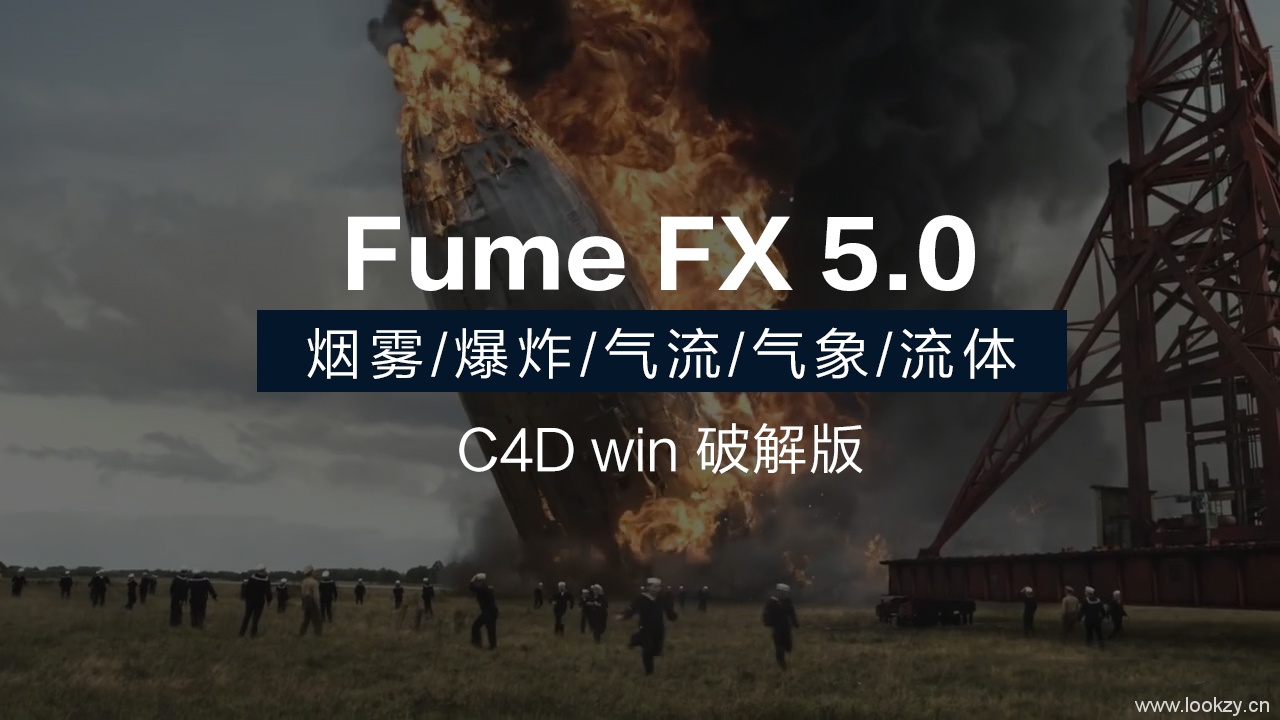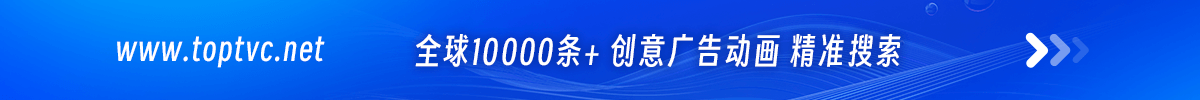C4D插件-流体动力学模拟FumeFX 5.0 for C4D R18-21PC版
在C4D中制作特效的插件又发布新版了,使C4D再次如虎添翼,它就是C4D的流体动力学模拟插件 Sitni Sati FumeFX 5.0。
当今众多科幻、战争、现代、历史的电影电视剧广告中,设计到烟雾、爆炸、爆破、气象流体、空气流动等效果均在使用Fume FX来制作。
C4D软件作为CG行业的翘楚,已非常强大,和第三方特效插件结合已经在日常工作中达到了所想即所得的程序。但Sitni Sati FumeFX的功能再次将C4D的特效提升了一个新高度。
Sitni Sati FumeFX 5.0与Cinema 4D紧密集成,允许用户在模拟期间更改参数与viewport反馈,提供即时反馈的外观和行为的模拟。FumeFX 5.0 for Cinema 4D专为模拟和渲染逼真的火灾,烟雾,爆炸和其他气体现象而设计在众多优点中,支持在仿真过程中创建预览图像.
FumeFX GPU加速显示已集成到Cinema 4D视口中,包括体积阴影,适当的几何遮挡和即时着色器反馈。使用该工具的功能,即使在900帧动画之后,您也可以创建使数值耗散最小的流体流。该版本带来了无损且有损的.fxd压缩,允许按通道压缩类型和质量设置。用户还可以重新设置缓存的时间,烘焙渲染扭曲,在各种缓存文件格式之间进行转换,改善缓存的获取,通过排除工作流中不再需要的通道来节省磁盘空间等等。
A new version of the plug-in for making special effects in C4d has been released, which makes C4d even more powerful again. It is sitni sati FumeFX 5.0, the plug-in for fluid dynamics simulation of C4d. C4D software, as the leader of CG industry, has been very powerful, and the combination of the third-party special effects plug-ins has achieved the desired program in daily work. But the function of sitni sati FumeFX once again raises the special effect of C4d to a new height. Sitni sati FumeFX 5.0 is tightly integrated with Cinema 4D, allowing users to change parameters and viewport feedback during the simulation, providing instant feedback on the appearance and behavior of the simulation. FumeFX 5.0 for Cinema 4D is designed to simulate and render realistic fire, smoke, explosion and other gas phenomena. Among many advantages, it supports the creation of preview images during simulation. FumeFX GPU accelerated display has been integrated into Cinema 4D viewport, including volume shadow, appropriate geometric occlusion and real-time shader feedback. Using the tool’s capabilities, you can create a fluid flow that minimizes numerical dissipation, even after 900 frames of animation. This release brings lossless and lossy. FXD compression, allowing for compression type and quality settings by channel. Users can also reset the cache time, bake rendering distortions, convert between various cache file formats, improve cache acquisition, save disk space by excluding channels no longer needed in workflow, etc.
安装步骤:
破解方式1:
安装对应版本插件,安装过程中,必须选择安装AFLICS
停止AfterFLICS服务
拷贝破解方式1文件夹里面的AfterFLICS.exe到C:\Program Files (x86)\AFLICS
运行AfterFLICS服务
破解方式2:
安装对应版本插件,AFLICS不用安装
拷贝破解方式2文件夹里面的FumeFX_5000_fix.xdl64到C:\Program Files\MAXON\Cinema 4D R21\plugins\FumeFX2019\plugins\AfterWorks\FumeFX
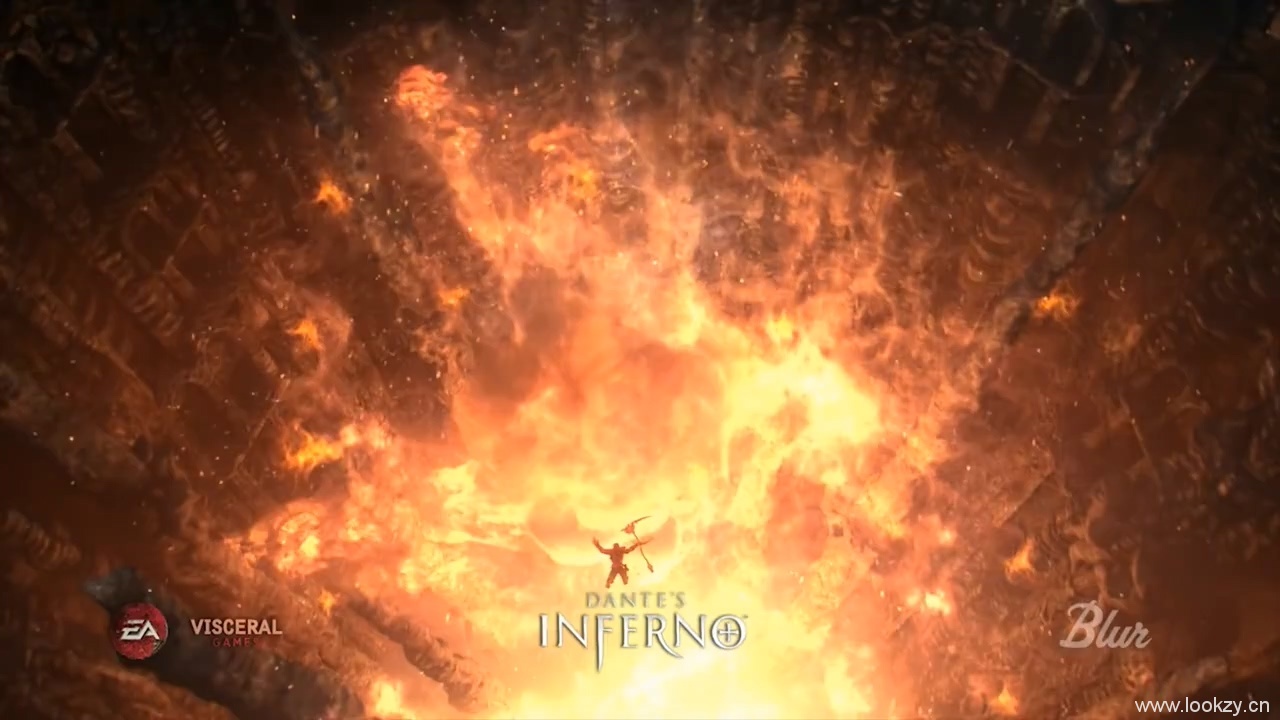






其他推荐:
C4D插件-C4D动画曲线编辑辅助插件 Grafixer
C4D插件-Arnold阿诺德渲染器插件 SolidAngle C4DtoA 2.6.0
C4D预设-C4D台阶快速生成制作预设工程插件
C4D插件-光线跟踪物理渲染器 Corona Renderer 3.2
下载链接失效请向站长汇报修复:QQ:496571404 注明:look资源网
模板、软件、工程、插件使用问题请添加:QQ群:682133800 内有更多福利教程