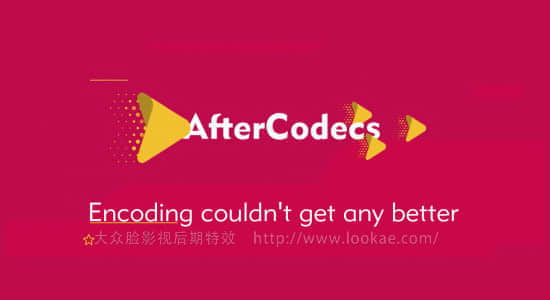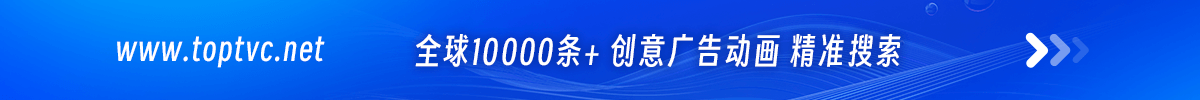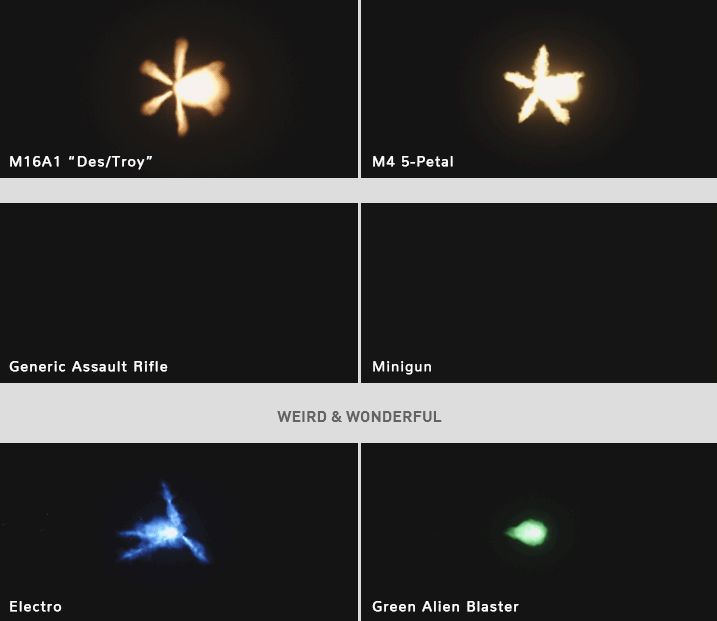AfterCodecs 插件简介
AE软件自CC2018版本后,输出已经没有mp4选项,要想输出最常用的mp4格式,就需要安装Adobe encode软件。这就给经常输出视频的工作增加了操作步骤。而且输出速度也不是很快。因此为了更加便捷的输出mp4格式视频,最好能安装这个插件。
AfterCodecs 这款编码输出插件,就可以支持输出 H264,H265 和 ProRes 这些编码,
渲染输出速度也比AE自带输出更快,且压缩的文件更小,画质更佳。
AE software has no MP4 option since cc2018. To output the most commonly used MP4 format, you need to install Adobe encode software.
This adds steps to the work of often outputting video. And the output speed is not very fast. Therefore, in order to output MP4 video more conveniently, it is better to install this plug-in. Aftercodecs is a code output plug-in that can support the output of h264, h265 and prores.
The rendering output speed is faster than the AE’s own output, and the compressed file is smaller and the image quality is better.
插件官网:http://aescripts.com/aftercodecs/
输出速度对比:
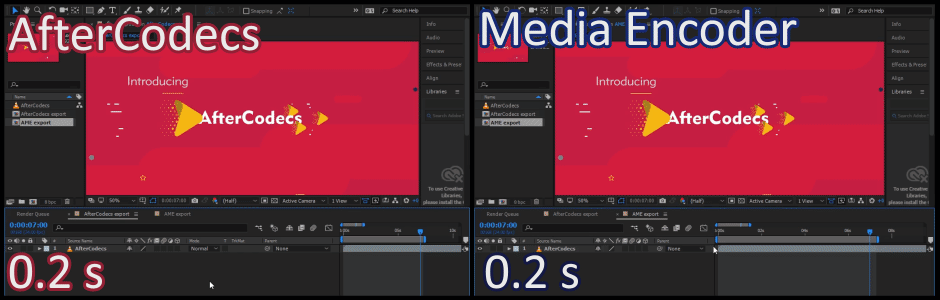
1.8.0更新内容:
* Premiere Pro:新的AfterCodecs面板可帮助您快速从时间轴上的选定剪辑中创建MultiRender标记!现在,您只需单击几下即可直接从Premiere Pro和Media Encoder中的一个“导出”窗口中导出所有PPro序列。兼容性从包括CC 2017的版本开始
* After Effects:现在,AfterCodecs在Windows和Mac OSX上的任务栏中的After Effects图标中显示进度条。每当渲染队列中的元素完成时,进度将恢复为零。行为与PPro和AME当前执行的行为相同,但适用于使用AfterCodecs作为输出格式的After Effects渲染
*Premiere Pro: the new aftercodecs panel helps you quickly create multirender tags from selected clips on the timeline! Now you can export all PPro sequences directly from an export window in Premiere Pro and media encoder in just a few clicks. Compatibility starts with versions that include CC 2017* after effects: aftercodecs now displays a progress bar in the after effects icon in the taskbar on windows and Mac OSX. Every time an element in the rendering queue completes, the progress returns to zero. Behavior is the same as that currently performed by PPro and ame, but is suitable for after effects rendering using aftercodecs as the output format
支持渲染的编码:
ProRes : LT / Proxy / Normal / HQ and even 444 that supports Alpha Channel.
x264 : best H264/AVC implementation, outperforming both Adobe Media Encoder, QuickTime H264 and AE’s built-in H264.
x265 : files are 30% lighter than x264 and it also supports 8K resolution.
x264 RGB : same as x264 but avoids YUV colorspace, best for storing separate channels in one video (UV map, Alphas…) for power users only.
编解码器和容器
[MOV] ProRes:6个官方配置文件(422 LT /代理/普通/ HQ / 4444 / XQ)和两个非官方配置文件(422 Ultra和4444 Light)。ProRes4444 Light / 4444 / XQ支持Alpha通道。
[MOV] HAP GPU加速解码器:4个编解码器(Hap,Hap Alpha,Hap Q和Hap Q Alpha) ,您可以选择压缩Snappy压缩并更改CPU块数,对于Hap和Hap Alpha,您可以选择压缩算法(每个都有速度和质量之间的权衡)
[MOV] [MP4] x264:最佳H264 / AVC [MOV] [MP4] x265:相同质量的文件比x264轻约25%,但编码速度较慢。实现了,简化了Adobe Media Encoder和QuickTime H264。提供了一个特殊的Youtube上传配置文件,非常易于使用!
[MOV] [MP4] x264 RGB:与x264相同,但避免使用YUV色彩空间,最适合在一个视频中存储单独的通道,如UV Map,Alpha,3D通道等(适用于超级用户!) 已知限制 OSX上的AE:对相同的项目项并行渲染多个输出模块不起作用 不要使用ProRes进行广播。始终测试您的硬件和软件。它不是ProRes的正式版本;例如,Blackmagic Hyperdeck Studio Mini似乎不接受ProRes 4444的Alpha通道。
支持Win/Mac系统:
After Effects 2020, CC 2019, CC 2018, CC 2017, CC 2015.3, CC 2015, CC 2014
Premiere 2020, CC 2019, CC 2018, CC 2017, CC 2015.3, CC 2015, CC 2014
Media Encoder 2020, CC 2019, CC 2018, CC 2017, CC 2015, CC 2014
AE必装插件推荐:
红巨星粒子AE粒子特效光效插件 Red Giant Trapcode Suite 15.1.8
AE插件-点线面三维粒子插件 Plexus v3.1.11 Win/Mac
AfterCodecs v1.8.0 MacWin破解版
AE/PR插件-蓝宝石视觉特效和转场插件 Sapphire 2020 CE Win一键安装破解版
AE/PR插件-专业摄像机反求跟踪插件 Mocha Pro 2020 v7.0.1 Build 55
红巨人后期流程管理套装插件Red Giant Shooter Suite 13.2.0
AE/PR插件-特效视频转场插件 Newblue Stylizers Ult CE V5.0.1703179
AE插件-红巨人粒子特效插件 Red Giant Trapcode Suite 15.0.1 WIN/MAC
AE插件-FX特效管理控制工具插件 VideoCopilot FXConsole v1.0.4 Win/Mac
中文汉化版红巨星粒子套装AE插件 Red Giant Trapcode Suite 14.1.4(含序列号)