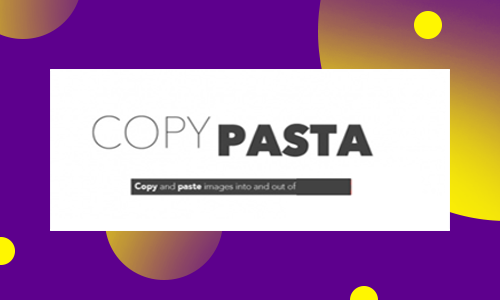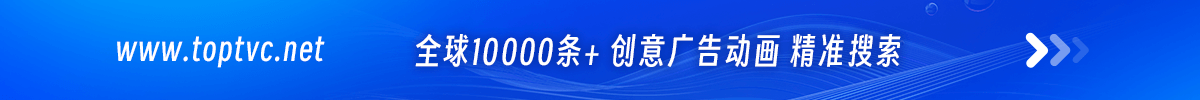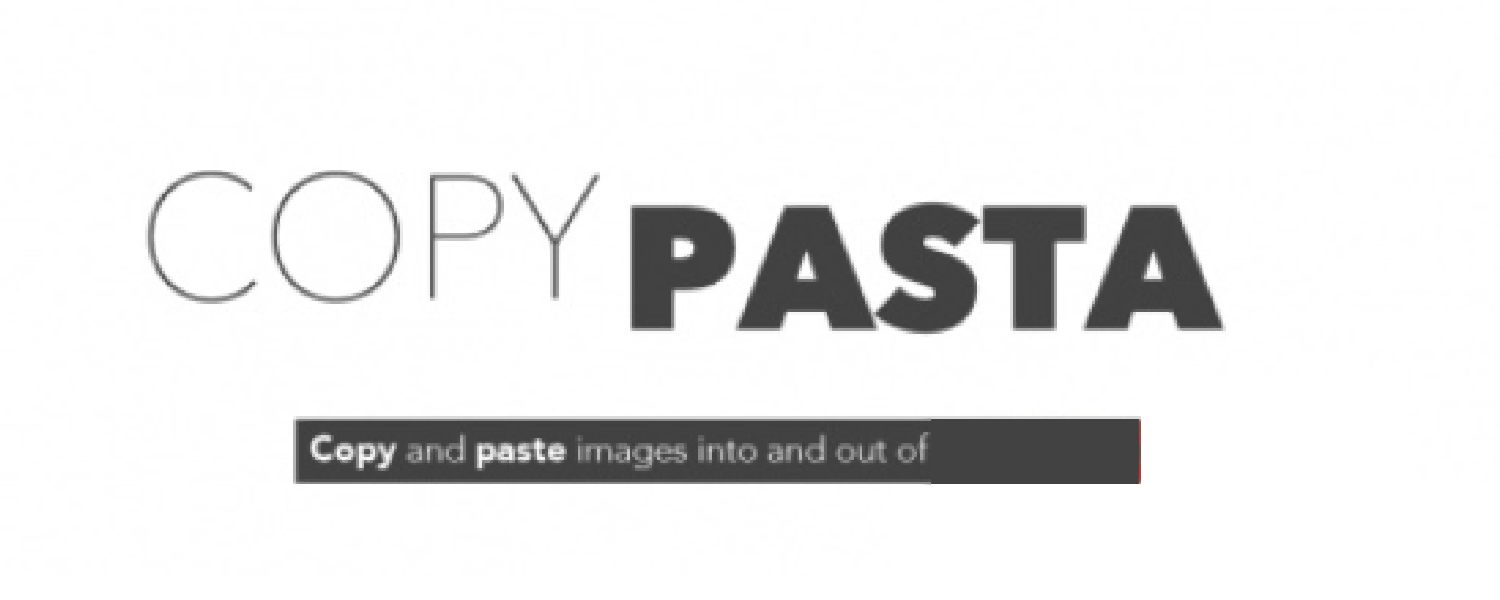
跨软件图片复制粘贴AE脚本 Aescripts Copy Pasta v1.0.4
可以在AE和其他软件进行图形图片直接复制粘贴
从PS AI PR复制图层,直接到AE里面粘贴,不用再重复导出后在AE中导入,极大提升了AE后期制作效率。
It can directly copy and paste the graphics and pictures in AE and other software, copy and paste the layers from PS AI PR directly into AE, and import them into AE without repeated export, which greatly improves the efficiency of AE post production.
支持哪些AE版本
AE CC 2019, CC 2018, CC 2017, CC 2015.3,Win/Mac,中文版/英文版AE
AE脚本怎么安装?
拷贝jsxbin文件到Support Files\Scripts\ScriptUI Panels
AE脚本不能用?
不要用中文版AE,中文版表达式会报错
偏好设置,Edit—Preferences—General面板下,勾选上Allow Scripts to Write Files and Access Network
脚本不支持你的AE版本(可能性较小)
其他推荐:
AE脚本-人像皮肤磨皮祛痘美白AE脚本 Skin Retouch v1.0.001WIN/MAC
AE脚本-人脸面部追踪表情动作捕捉贴图美颜换脸特效预设工具脚本 AE Face Tools
AE脚本-世界地图任意位置路径链接展示动画脚本 GEOlayers 3 v1.0.0
AE脚本-头发抠像细节优化还原脚本 Aescripts After Keying v1.0.2 含使用教程