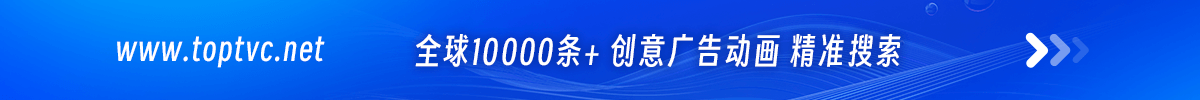BeatMark 2 可以将音频处理成带有节奏标记的.fcpxml文件,然后在FCPX软件里直接导入这个文件,会看到音频上有按照节拍自动生成的标记,这样就方便我们卡节奏按照节奏来剪辑视频。
将歌曲文件拖到“ Drag Here Music File”区域中,然后按“ BeatMark”:应用程序将分析音频文件并生成标记。
接着,只需按继续,就会在原始音频文件所在的文件夹中生成FCPXML文件。将此FCPXML文件拖动到Final Cut Pro X,就完成了!
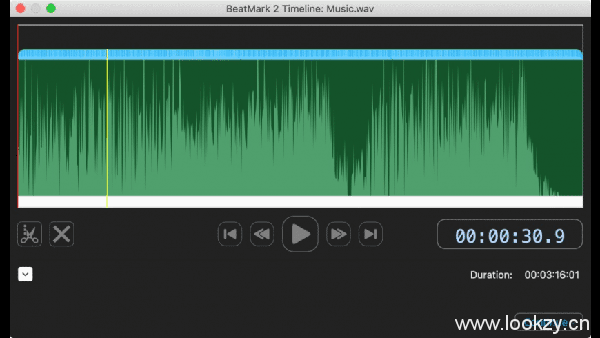
Beatmark 2 can process the audio into a.fcpxml file with rhythm mark, and then import the file directly into fcpx software. You will see that there are marks generated automatically according to the rhythm on the audio, so it is convenient for us to clip the video according to the rhythm of the card. Drag the song file to the drag here music file area, and press beatmark: the application analyzes the audio file and generates the tag. Next, simply press continue to generate the fcpxml file in the same folder as the original audio file. Drag this fcpxml file to final cut pro X and it’s done!
插件信息:
版 本:Mac FCPX插件,Final Cut Pro X 10.4及更高版本,Win用户无法使用
大 小:51.9 MB
教 程:视频
精品资源推荐
AE插件中文合集大全4600个插件一键安装包
C4D插件合集一键安装C4D粒子插件流体oc渲染材质素材包
lightroom 网红预设一键安装ins复古电影清新日系婚礼美食
Pr中文插件大全防抖一键安装调色转场磨皮字幕预设特效
Ps插件汉化合集预设调色动作一键安装包