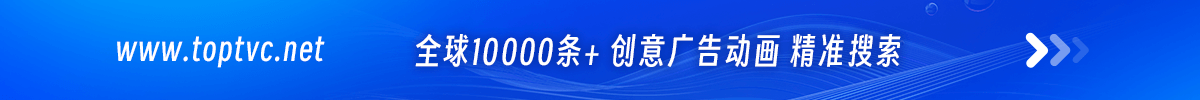在本课程中,您将使用针对版本20和21设计的新运动跟踪器布局,学习Cinema 4D中的运动跟踪。在整个过程中,您将学习对于Cinema 4D中的运动跟踪必不可少的各种技术和工具。
内容的概述:
了解新的运动跟踪器以及版本20和21中的新布局
通过使用Adobe Premiere Pro,添加一些效果并将其导出为一系列(PNG,JPEG,TIFF)文件,学习如何准备素材
将您的素材导入Cinema 4D中并进行完整求解,然后选择跟踪点
将3D对象导入场景。
在Cinema 4D中使用简单的工具操纵3D对象
使用Alpha通道渲染
在Adobe Premiere Pro中进行合成,以及导出您的最终项目
在本课程结束时,您只需几个步骤,即可使用基本工具并使它看起来像专业人士制作的那样,对选定的任何对象使用Cinema 4D(R20 / R21)中的Motion Tracker。
该课程面向不同级别的用户,尽管每个人都可以跟随并扩展其在Cinema 4D中的知识,但您无需具备任何先验知识或昂贵的知识即可完成该课程。
In this lesson, you will learn about motion tracking in Cinema4D, using a new motion tracker layout designed for versions 20 and 21. Throughout this process, you will learn the various techniques and tools necessary for motion tracking in Cinema4D. Content overview: learn about the new motion tracker and the new layout in versions 20 and 21 by using Adobe Premiere Pro, adding some effects and exporting them as a series of (PNG, JPEG, TIFF) files, learning how to prepare materials to import your materials into Cinema 4D and solve them completely, and then select a tracking point to import 3D objects into the scene. Use simple tools to manipulate 3D objects in Cinema4D, use alpha channel rendering to synthesize in Adobe Premiere Pro, and export your final project. At the end of this lesson, you can use the basic tools and make it look like the motion tracker in Cinema4D (R20 / R21) for any selected object in a few steps. The course is for different levels of users. Although everyone can follow and expand their knowledge in Cinema4D, you can complete the course without any prior knowledge or expensive knowledge.
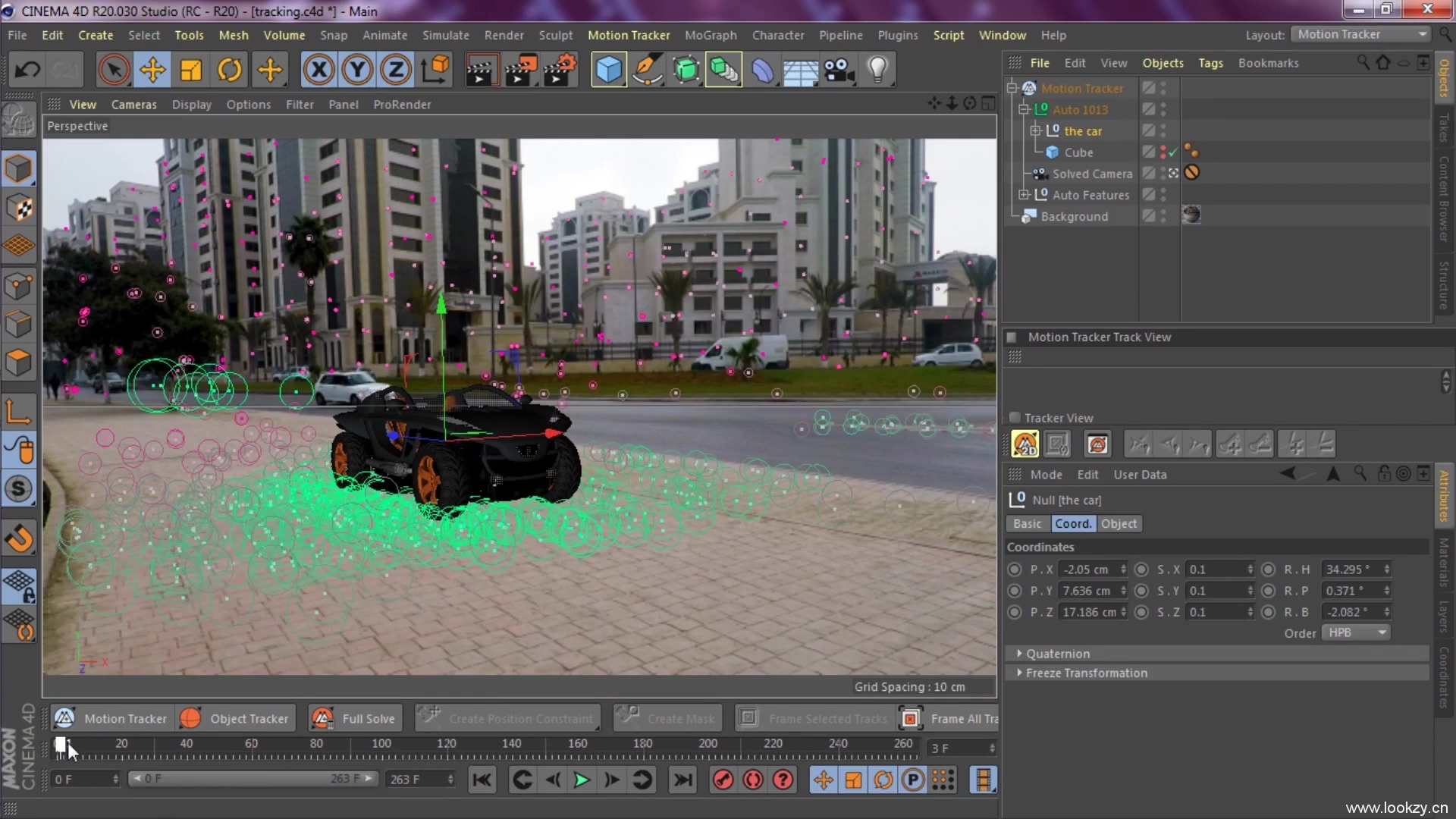
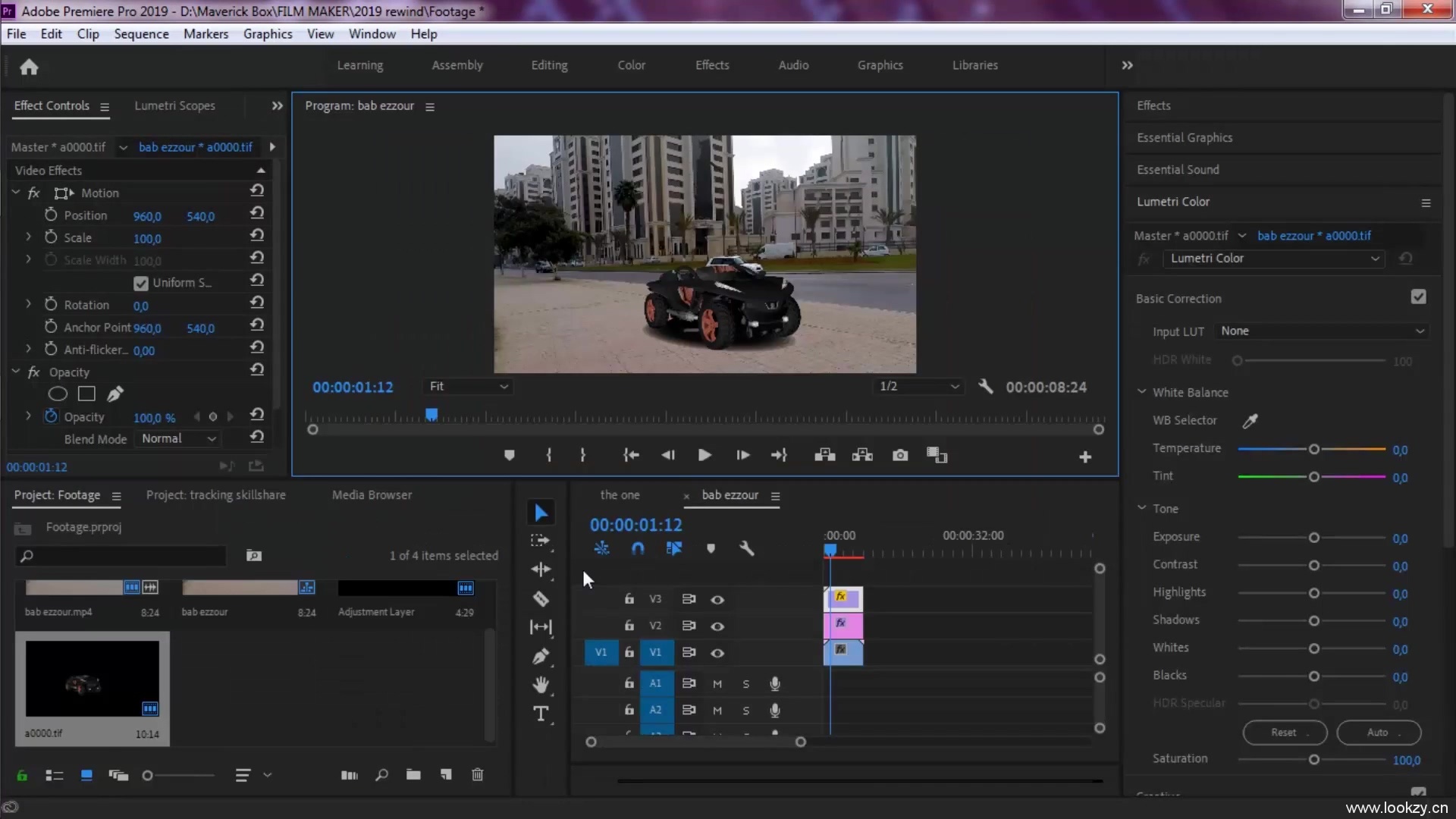

精品资源推荐
AE插件中文合集大全4600个插件一键安装包
C4D插件合集一键安装C4D粒子插件流体oc渲染材质素材包
lightroom 网红预设一键安装ins复古电影清新日系婚礼美食
Pr中文插件大全防抖一键安装调色转场磨皮字幕预设特效
Ps插件汉化合集预设调色动作一键安装包