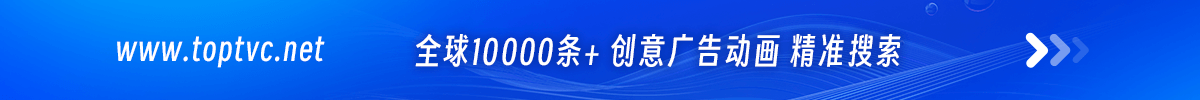AE教程-Klet高阶训练与常用插件讲解
这个课程讲了撒:
基础课程:
AE基础知识、进阶课程、插件介绍等。包含AE三维进阶、三维蝴蝶制作、基础知识。AE常用表达式。调色、水墨蒙版、关键帧动画、视频输出设置、logo动画等等。
进阶课程:
高级光斑、沙化粒子、Particular入门与高级运用、融球、旗帜、Sure target运用实例、文字动画、文字基本属性、Mocha跟踪实例、跟踪与稳定技法、形状图层用法。
高级课程:
音乐频谱、木偶工具、炫酷地球动画、From工具、中国梦想秀爆炸粒子效果实例、Plexus系列课程、常用插件:RSMB运动模糊与景深、Power sphere ISP 、蓝宝石插件、Rowbyte、常用调色插件、Echospace、Lux、Shine、Starglow、Element 3D基础及案例讲解、光线追踪、Cineware
这个课程适合谁看:
适合对动画制作有兴趣的新人,坚持按顺序看完,并且练习。AE软件就可以到达中级水平了。
适合对AE比较熟悉的小伙伴、可以把整个教程过一遍,肯定会遇到很多知识盲区,从教程中得到些启发、技巧、经验,会对做项目的思路有很好的开拓。
学习完本教程后能达到什么水平
教程完整看完并反复练习,可以掌握90%AE常用知识。包含文字、三维、常用插件、光效、调色、跟踪、粒子、点阵、输出等各个环节一网打尽。
并能从教程中得到启发、让你从新人变达人、从新手变老师。
此教程授课老师为国内一线设计师,有非常丰富的央视、卫视电视栏目包装设计制作经验。不同其他的教程(有些教程的老师自己都没做过项目),所以,同样是讲课,老师的实战项目经验决定了教程的实用程度。带着项目思维、实用思维、商业思维去讲解,讲出来的都是精华,讲出来的都是日常必备知识点。希望这个教程能帮助你开启动画的梦想。也希望你能坚持看完,进入动画设计师行业。教程购买后请长期保存,学习工作中遇到不会的知识点,可以反复观看。日看日新。
购买后请向管理员索要下载地址,管理员联系方式:496571404@qq.com
Basic courses:
AE basic knowledge, advanced courses, plug-in introduction, etc. Including AE 3D advanced, 3D butterfly production and basic knowledge. AE common expressions. Color matching, ink mask, keyframe animation, video output settings, logo animation and so on. Advanced courses: Advanced facula, sanding particle, introduction and advanced application of particle, fusion ball, flag, sure target application instance, text animation, basic attributes of text, mocha tracking instance, tracking and stabilization techniques, shape layer usage.
Advanced courses: music spectrum, puppet tool, cool earth animation, from tool, explosion particle effect example of China dream show, plexus series courses, common plug-ins: rsmb motion blur and depth of field, power sphere ISP, sapphire plug-in, rowbyte, common color plug-in, echospace, lux, shine, starglow, element 3D basic and case study, ray tracing and cineware: suitable for new people who are interested in animation production.
They should read them in order and practice. AE software can reach the intermediate level. It is suitable for small
partners who are familiar with Ae. You can go through the whole course. You will surely encounter many knowledge blind areas. You can get some inspiration, skills and experience from the course, which will open up a good way to do projects.
What level can be achieved after reading:
the course is complete and repeated, and 90% of AE common knowledge can be mastered. Including text, 3D, common plug-ins, lighting, color matching, tracking, particles, lattice, output and other links. And can get inspiration from the course, let you change from a new person to a new person, from a novice to a teacher. The instructor of this course is a domestic first-line designer with rich experience in CCTV and satellite TV column packaging design and production. Different from other tutorials (some of the teachers have not done projects themselves), so it is the same lecture. The practical project experience of the teachers determines the practical level of the tutorials. With project thinking, practical thinking, business thinking to explain, speak out are the essence, and speak out are essential knowledge points. I hope this tutorial can help you start your dream of animation. I also hope you can stick to watching and enter the animation designer industry. Please keep the tutorial for a long time after purchase. You can watch it repeatedly if you encounter knowledge points you won’t know in your study. Every day is new.
教程语言:中文 视频格式:mp4 教程大小:10G 练习素材:包含完整练习素材
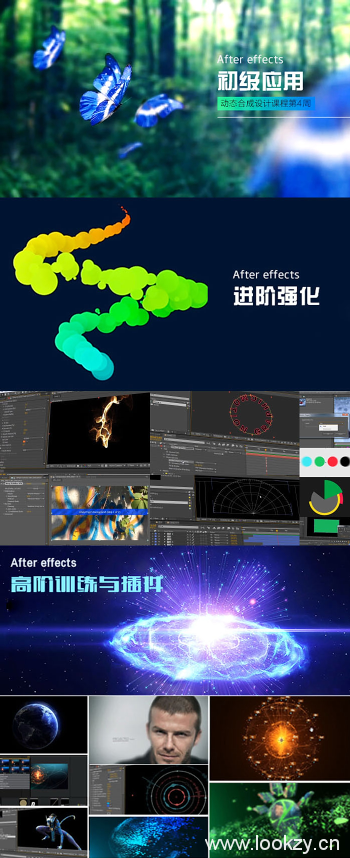


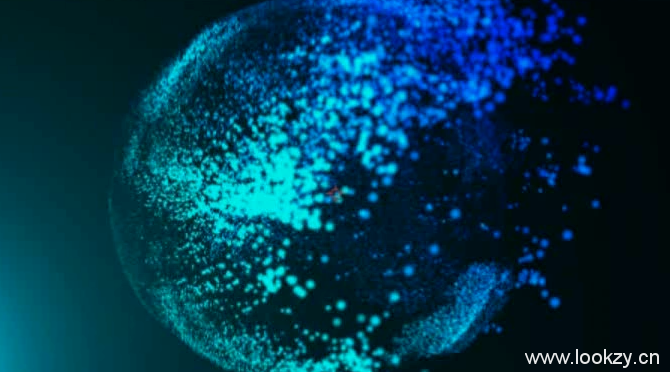
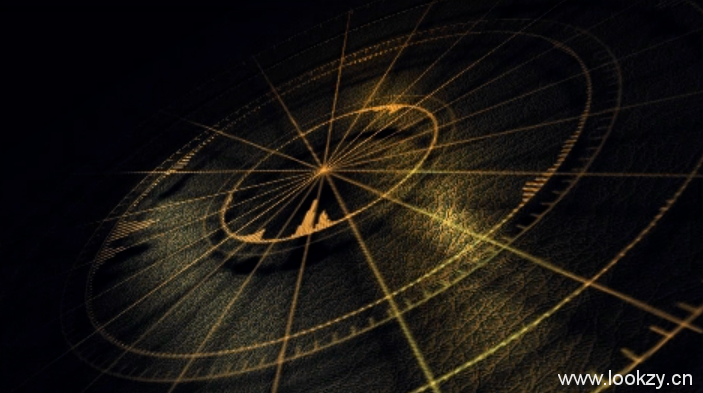
精品教程推荐:
AE中文教程-零基础入门到精通
AE教程-AK大神经典教程1-167集中文字幕(含工程文件)
AE/C4D教程-58个87time出品C4D中文基础教程下载
AE教程-炫酷人物线条描边轮廓发光特效制作教程 NBA Lights
AE教程-罡渡晨星AE空间地图制作商业视频教程
AE教程-AK教程金属腐蚀质感LOGO文字片头教程制作
AE/C4D教程-AE三维追踪C4D重建场景合成视频教程
AE教程-Mocha+After Effects 眼球跟踪合成特效科技元素视频教程
C4D教程-C4D/AE制作全息科幻三维城市场景包装动画教程
AE/C4D教程-大型科幻场景电影特效VFX合成视频教程